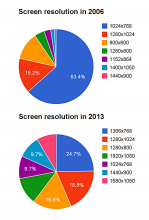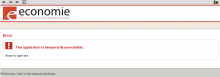An example of project management workflow
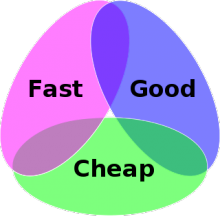
Here's an example of software project management worfklow that I use daily.
Each project is split into two uneven parts:
- Definition of project scope and objectives
- Project execution and follow-up.
The main difference is that the former is document-based while the later uses a bug issue tracker
For definition of project scope and objectives, we edit a series of documents:
- Personas — a list of different kinds of people that may be using the product, e.g. readers, clients, journalists, etc
- User stories — a description of how these personas would use the product
- Functional requirements — a non-technical list of features induced from user stories
- Technical requirements — a list of technical features, induced from functional requirements
- Budget estimation — based on technical requirements and team skills.
There's also an optional Traceability matrix — a many-to-many mapping between functional requirements and technical requirements.
For project execution and follow-up, we use an issue tracker Assembla to define:
- Milestones — e.g. "Freeze data structures"
- Tickets — for individual tasks, such as "Update the logo"
- Components — to group tickets by origin or subproduct, e.g. "Marketing & Sales requests", "Newsletters"
- Time — estimate and invested time, related to a ticket or not.