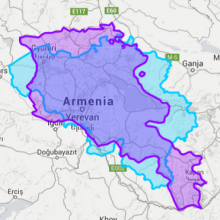Несколько историй про подпольных программистов
Продажник-программист
Попал я однажды в организацию, занимающуюся организацией оффлайновых конференций. Им нужен был человек для поддержки сайта. Разговаривал со мной мужчина в пиждаке и при галстуке, представившийся начальником отдела продаж. От общих тем быстро перешли к техническим. Заглянули в код. Свой ORM, самописный шаблонизатор, немного устаревшие приёмы, но в принципе всё стройно, логично и однообразно. Я спросил, что стало с предыдущим программистом, на что собеседник рассказал мне историю.
Лет десять назад моего собеседника наняли на должность продажника. Чуть ли не в первую неделю работы он сломал ногу и сидел дома три месяца. Работать по специальности он не мог, но директор, зная что у моего собеседника инженерное образование, попросил наполнить контентом их сайт-визитку.

За три месяца тот сумел не только наполнить сайт контентом, но и создать простенькую систему управления конференциями. С напоминалками, расписанием и отзывами. Выйдя на работу, он продолжал поддерживать систему, самостоятельно заполняя её информацией о новых конференциях. Время приходилось урывать от основной работы, поэтому вскоре пришлось прикрутить учётные записи, чтобы коллеги сами поддерживали базу данных в актуальном состоянии. А там, где есть учётные записи для коллег, можно добавить и учётные записи посетителей.
Со временем он заметил, что стал проводить меньше времени на телефоне, а больше — за выборкой данных и за оформлением почтовых рассылок. Продажи организации росли, его личные — росли чуть больше, чем в среднем по организации. Да и не удивительно, ведь новые приёмы он реализовывал сперва на "своих" конференциях.