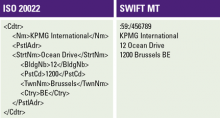Resume vs Curriculum Vitae

Old farts like me often have long and detailed LinkedIn profiles that we just copy as Curriculum Vitae when applying for leadership roles.
This is based on two assumptions:
- People are good at glancing over long texts, reading between lines and forming opinions.
- Automated resume ranking tools are better at extracting data from long and detailed curriculum vitae rather than one-page resumes.
Both are wrong:
- HR are not people. Senior HR partners do not read CVs, junior HR may not be as skilled as your Software Engineering pals at reading at drawing conclusions. Your CV has to be digested into a shorter resume for them.
- None except big tech uses automated resume ranking tools, and even these let junior HR filter the results.
So better:
- Use your long and detailed CV to feed to ChatGPT so that it tailors it to the individual job description.
- Assume that people reading your resume are less skilled.
Finally, a curriculum vitae can be roughly translated from Latin as the course of one's life while resume is... well, a resume of your course of life, tailored to a particular situation.
Use one or the other when appropriate.