Software
KnackForge: Drupal Views exposed filter as Links
In Drupal views, we have the option of exposing the filters to users. By default, the exposed filters are displayed as Select boxes. Recently in a multilingual project, there was a requirement to display Courses based on Language. And the Languages had to be shown as links. In order to achieve this functionality, the Views exposed filter had to be customized.
To start with the customization, we need to alter "views_exposed_form" using hook_form_alter
function module_name_form_alter(&$form, &$form_state, $form_id) { global $language; if ($form['#id'] == 'views-exposed-form-course-listing-page') { $links = $form['language']['#options']; $vars = array(); foreach ($links as $tid => $term_name) { if ($language->language != $tid && $tid != 'All') { $options = array( 'attributes' => array( 'class' => array( 'course-filter-tab' . $tid), 'id' => $tid, ), 'html' => TRUE, ), $language_list = language_list(); $language_title = $language_list[$tid]->name; $vars['items'][] = l($language_title, "course", $options); } } $vars['type'] = 'ul'; $vars['attributes']['class'] = array('course-tabbed-filter'); $prefix = theme('item_list', $vars); $form['links'] = array( '#markup' => $prefix, ); } }The above code will help us render the select box as link, but to make the links functional we need some jQuery code.
Blair Wadman: Rolling back a Drupal site following Drupalgeddon
There is a lot of talk in the Drupal community and media about the Drupal security vulnerability that was fixed in the Oct 15th update (7.32). If you have missed the details, here is a summary:
A highly critical security vulnerability was found in Drupal's database abstraction API. This was fixed with the release of 7.32 on Oct 15th. If you did not upgrade to Drupal 7.32, or apply the patch, by 11pm UTC on Oct 15th, your site may be compromised. Applying the patch after this will not remove any backdoors that may have already been added to your site or server.
So, if you upgraded or applied the patch immediately, or within 7 hours, you are safe (or as safe as you can be). But if you didn't, it is time to take precautionary measures. The best and most effective measure to take is to roll back everything to a state before Oct 15th 2014. And when I say everything, that includes the server not just the web files and database because backdoors could have been added anywhere.
I upgraded my clients site within 1 hour of the 7.32 release, so they are safe. But I had a couple of personal sites where I missed the 7 hour window by a few hours. Despite not seeing evidence of any hacking, I performed the rollback as a precautionary measure. What follows are my notes on how I did this.
Tags: DrupalPlanet DrupalModules Unraveled: 125 Deploying Drupal Code Using Deployotron with Thomas Fini Hansen and Thomas Gielfeldt - Modules Unraveled Podcast
 Published: Wed, 11/05/14Download this episodeDeployotron
Published: Wed, 11/05/14Download this episodeDeployotron
- What is Deployotron?
It’s a deployment tool.
A low-key approach to easy and safe deployment. - When did you start developing it?
Dec. 2013 - Why did you feel it was necessary to add another layer on top of Drush?
Needed simple, safe, easy to grok deployment process. Not a Swiss army knife. Other solutions proved to be either too complex/feature-rich or require 3rd party software beyond a simple drush command. - How does it work?
Deployotron is implemented as a drush command.
When deploying it runs a set of “actions” that does the different steps of deploying. - What kinds of actions can you perform with Deployotron?
- Is this extendable? Can other developers add their own commands to be performed during deployment?
- Is there a way to configure deployment per environment? So that certain commands are always performed on Staging but not on Live.
- What needs to be setup before you can use Deployotron?
Deployotron requires drush and the appropriate ssh public keys on the target servers.
And Git. - How does it improve the deployment workflow?
Easy and fast deployment to other enviroments from the command line.
Quick to set up for a new project. - What if you mess up? Is there a rollback feature?
There’s an OMG command which will import a dump and reset the codebase to the one that was deployed at the time. - How does this integrate with other tools like Capistrano, Aegir, etc.
It doesn’t. Deployotron was meant to be more of an alternative; a simpler one. - So, is this aimed at people hosting on shared hosts? Or do you need a VPS at minimum?
Not aimed at shared hosts, as such, but it does support it, given that you have ssh access and drush availability of course.
- How are you guys using it at Reload?
Very carefully :-)
With careless abandon. - Do you know of anyone else using it?
No, not specificly, but there was some interest at the DrupalHagen DrupalCamp.
Amazee Labs: Be a part of the community
You are into Drupal. That's great! But have you really been into Drupal? I mean, have you seen what Drupal is all about?

Drupal is not only a content management framework to build awesome websites! It is way more than that. Behind the technical part of Drupal are the most creative, savvy and kind people I have ever met. Those people-from all over the world-form one of the most active and powerful open source communities around the web.

To fully experience the community it is not enough to participate in the issue queue, commit patches and help others out. Have you ever wondered who is behind "The mother ship" or who created your favourite module? If you want to find out, you have to get active and visit one of the many Drupal Camps or Cons which are being organised around the world.

You might run into Angie Byron (aka webchick), Jeffrey A. McGuire (aka "jam" or as I call him Mr. Moustache), Morten Birch (aka the King of the North, creator of the mother ship), Sebastian Siemmsen (aka fubhy, maintainer of the Omega theme and creator of the widely loved Omega 4 theme) and you might even have an encounter with Dries Buytaert.


At Camps and Cons you have plenty of opportunities to engage and connect with others, share know-how, present your module or contribute to core in many different ways. Even summarising an issue in the queue helps a lot.

Drupal is more than just a content management framework. It is also the people behind the scenes. It's about (new) friends and friendship. It's about taking part in a great community. So go on and save the date for the next Drupal Camp or the DrupalCon 2015 in Los Angeles.
Drupal core announcements: Drupal 7 core release on Thursday, November 6 (or Friday, November 7)
The monthly Drupal core bug fix release window is this week, and since it has been a while since the last one, I plan to release Drupal 7.33 during this window. Normally, the release would be on a Wednesday, but this time it will be on either Thursday or Friday in order to give people a bit more time to test the latest code. Per our release policy, this will be a bug fix release only (no security fixes).
The final patches for 7.33 have been committed and the code is frozen (excluding documentation fixes and fixes for any regressions that may be found in the next couple days). So, now is a wonderful time to update your development/staging servers to the latest 7.x code and help us catch any regressions in advance.
There is one relevant change record for Drupal 7.33 which is listed below, as well as a new feature that is particularly worth highlighting. This is not the full list of changes, rather only a list of notable API additions and data structure changes that might affect a number of other modules, so it's a good place to start looking for any problems:
- Added entity_view_mode_prepare() to allow entity-providing modules to invoke hook_entity_view_mode_alter() correctly
- Added an optional sitewide theme debug mode, to provide contextual information in the page's HTML to theme developers. The theme debug mode is based on the one used with Twig in Drupal 8 and can be accessed by setting the "theme_debug" variable to TRUE (see the issue for further details).
You might also be interested in the tentative CHANGELOG.txt for Drupal 7.33 and the corresponding list of important issues that will be highlighted in the Drupal 7.33 release notes.
If you do find any regressions, please report them in the issue queue. Thanks!
Upcoming release windows after this week include:
- Wednesday, November 19 (security release window)
- Wednesday, December 3 (bug fix release window)
For more information on Drupal core release windows, see the documentation on release timing and security releases, and the discussion that led to this policy being implemented.
Chapter Three: Chapter Three at BADCamp 2014

BADCamp is the largest free Drupal event on the planet and it is happening this week, right here in our back yard, at the Palace of Fine Arts.
Chapter Three Trainings
The event kicks off on Thursday with summits and trainings around specific interest areas.
Aten Design Group: BADCamp 2014: Supporting Websites After Launch

If Magellan hired shipwrights instead of sailors, we would remember him for having the most seaworthy ships lost at sea. If you tried to get your oil changed at an assembly line instead of an auto body shop, the factory would turn you down, or worse do a slipshod job to get you out of the way and get back to building cars.
Similarly, most web development shops create their process around building websites, not supporting them. Aten built a dedicated Support Team out of recognition that maintaining and extending websites requires its own skill set and organizational structure.
At BADCamp 2014, Sandra and I, both Technical Account Managers and developers on Aten’s Support Team, will present “Old dogs, new tricks: Supporting websites after launch”, Saturday, November 8, 2014 at 1:30pm.
We’ll discuss why it’s important for clients to work with a development team specifically designed to support existing sites, and how Aten’s support approach:
- keeps aging sites relevant with new features;
- keeps sites running longer with less technical debt;
- gives us enormous insight throughout a project’s lifecycle so we can consult on a client’s high level objectives and real world challenges;
- and makes us a flexible partner who can puts clients’ minds at ease, with both a rapid response team for hot fixes, and a technical and strategic resource at the ready for larger blocks of work.
We will also discuss how viewing support and maintenance as an opportunity — not an opportunity cost — benefits Aten as well as our clients, and why we think our approach incentivizes great work from developers while building enduring client relationships.
See you at BADCamp!
Phase2: Introducing the Behat Drupal Extension 3.0
I am proud to announce the release of the Behat Drupal Extension 3.0! Since 2012, the Drupal Extension has been used for Behaviour Driven Development of thousands of Drupal sites all over the world. The project began as part of the Drupal.org upgrade, and was quickly generalized to enable the testing of any Drupal site.
Version 3 has many exciting new features, and is compatible with Behat 3. Note version 2 does not exist, wanting to avoid version soup.
Behavior Driven Development at BADCampBefore I dive into the new features, it is important to clarify the difference between testing an application, and Behavior Driven Development (BDD).
As everzet pointed out at Drupalcon no business-critical feature starts with
When browsing an article User Should be able to see related articlesrather, it starts with a conversation
In order to read more interesting articles As a reader I need to see related articles to the one I'm readingWhile both are testing something, only the latter is truly describing a behavior that matters to a stakeholder. This is the subject of a blog post, or series of posts, in and of itself, so more on this subject later.
What’s new DocumentationDocumentation for this project has been integrated into the repository, and is automatically building on readthedocs.org. Thanks to Melissa Anderson for this awesome work!
A starter contextA starter Drupal context that makes no assumptions around the language used for each test, but still provides all the previous functionality to interact directly with Drupal.
Users are encouraged to start tests from this context which will allow them to use truly ubiquitous language that is specific to each project.
Drupal DriversThe Drupal Drivers now exist in a separate project, allowing for non-Behat applications to interact with Drupal (e.g., calling directly from Mink, or Codeception).
Note that the Drupal 6 driver has been removed, but since drivers are now separate projects, it will be easy to port that over to the Drupal Extension 3, should somebody want.
It should also be noted that Drupal 8 support will require ongoing work as the code base there evolves towards release.
More granular pre-defined step-definitionsExisting step definitions have been split into 4 indepentent contexts:
- DrupalContext – This contains steps for working with content, users, and taxonomies.
- MinkContext – This is an extension to the Mink Extension, providing additional steps for working with regions and forms.
- MessageContext – Provides steps for working with Drupal success/warning/error messages.
- DrushContext – Provides steps for calling drush commands directly from scenarios
This allows for the use of some pre-definied step-definitions, rather than the previous all-or-none approach.
No more regex!The pre-definied steps now use the new turnip syntax introduced in Behat 3:
Given I am viewing a/an :type (content )with the title :titlerather than
Given /^(?:a|an) "(?P<type>[^"]*)" node with the title "(?P<title>[^"]*)"$/ What’s a ‘node’?!The term node has been removed from steps and replaced with content in all pre-defined steps.
What’s next?- A REST driver that would allow the full power of the Drupal API to be utilized from a remote server.
- Testing Drupal core with Mink and the Drupal Drivers?
I will be attending the Behat mini-summit at BADCamp along with several other folks from Phase 2. I hope to highlight the Drupal Extension 3, and discuss best-practices for the wide variety of testing needs. I also hope to continue discussions around Behat, Mink and Drupal core.
Mediacurrent: Website Launch Checklist

Launching a new Drupal website is exciting and can be a little risky if you aren’t careful. There are several things to accomplish, details that are too essential to overlook, and many people collaborating to make the deployment go smoothly.
Drupalize.Me: Controlling CSS Classes with the Classy Theme in Drupal 8
You may have heard some news about the fact that a new theme has been added to Drupal, named Classy. But what kind of theme is it exactly? Is it a pretty new look for Drupal 8? Well, no. You will still see Bartik as the default theme on your Drupal 8 site, so why another theme? Classy is a new base theme in core, which Bartik and Seven will then use as their bases. The idea here is to provide more flexibility to themers when it comes to choosing default CSS classes.
Acquia: PHP is getting Faster
Competition is helping to drive big performance gains in PHP. Alternative ways of running PHP are becoming viable and with them is coming accelerated speed.
OhTheHugeManatee: Drupalgeddon: Best Practices Aren't Good Enough Anymore
Last week’s Public Service Announcement from the Drupal security team caused a lot of attention. And rightfully so – it told us that the vast majority of Drupal 7 sites around the world are considered compromised. A mere 7 hours after critical security patch SA-CORE-2014-005 was released, robots were spotted in the wild, bulk-hacking Drupal 7 sites with this vulnerability. This is something that’s never happened to the Drupal community before, and it is extremely serious. In some way it’s our own version of Heartbleed and other highly-publicized critical vulnerabilities in open source software.
This issue should not reflect badly on the Drupal community, or the Drupal product at all. Vulnerabilities happen to every software project – particularly the large and complex ones like Drupal! In this case it was the result of a choice in the database abstraction layer to use emulated prepared statements. There’s a great dissection of the whole vulnerability at ircmaxell, but the point here is that it was an intentional decision. We were aware of a theoretical security risk, just as we are in making lots of decisions. But theoretical risks don’t mean much compared with real, measurable losses from the available alternatives. As I said before, this can happen to any software project, and Drupal is a relatively responsible, well written one. What’s interesting now, is the response.
First of all, I am amazed to read responses from many Drupal users who are panicked at having to run a diff of their sites, because they don’t have appropriate tools in place. If you are developing without a VCS and automated backups, you are doing more harm than good. Just stop. Take a week to learn the basic requirements of a development environment, and start employing them. End of story.
I’m not concerned for those people – their sites were disasters waiting for an excuse anyway. What’s frightening about this particular situation is that even if you are working with backups and a VCS, even if you patch critical security vulnerabilities on an aggressive schedule, it still wasn’t good enough.
All of my Drupal 7 sites are affected by this PSA. I work for a large, well-respected agency, with access to leading-edge workflows and tools. We follow best practices. All of my sites are secured well beyond PCI requirements. But PCI requirements say that critical security patches have to be applied within 30 days of release. Our best practices include patch review from the tech lead, and validating patches on test environments before pushing them live. With only 7 hours between patch release and exploits in the wild, there isn’t time for any of that.
I’ve heard people complain that it’s too difficult to update Drupal. “drush up —security-only” seems pretty simple to me, or at least simple enough that further simplification won’t address the real problem. That’s because the real problem isn’t that it’s difficult to apply updates – it’s that a human be ing has to initiate them. I live in the Central European timezone, GMT+6. The patch was released at 10PM for me, and bots were exploiting it by 5AM the following morning. I went to work that day and initiated the patching process, so that my patches could be “responsibly” deployed to live with 24-48 hours of client validation time on my dev and staging environments. Despite being relatively on top of patches and responding relatively quickly, the fact that I’m human, and my clients are human, meant we never stood a chance of patching this issue fast enough. Even if we skipped validation, and even if the update process was just one button (rather than two commands), we would still have failed to update in time. I find myself reminded of the Battlestar Galactica pilot, where the Cylon robots are chasing the humans. After each hyperspace jump, the humans have 33 minutes to complete the calculations for another jump before the machines catch up with them. After 130 hours and 237 jumps, it becomes apparent that the humans’ need for sleep is a critical vulnerability.
The only solution is automated patching. It’s hard to figure out a workflow that allows it; indeed you’re forced into post-hoc testing, which means engineering an easy rollback solution. The truth is that 99% of security patches will not affect any of the functionality you’ve customized or upon which you rely, so hopefully this will be an edge case. But it’s a problem that actually has to be addressed. Here’s how I’m adapting my own projects over the coming weeks:
Every wednesday, every hour, my Jenkins instance runs a script which checks modules and core for each project for security updates. When an update is available, it automatically creates a branch off of Stable (my staging branch), applies the updates, and pushes the result up to the server. My git scripts already create a new subdirectory environment for every pushed branch. Once the environment is ready, Jenkins runs all available behat tests against the new branch. If all tests pass, the branch is automatically merged back into Master, Stage, and Live, and pushed. This push operation triggers a normal Jenkins deployment, which takes a backup anyway. An email is generated to the project administrator advising them which security updates were automatically applied, and linking to the relevant changefiles.
I’m excited about implementing this new layer of automation, because it builds on the best practice workflows I already like (test driven development, git flow VCS organization, automated deployment and backups…) to produce a tangible time savings and security improvement for my sites. At the same time, I can’t say that this is something I recommend for EVERYONE, precisely because it requires such a high level of environment maintenance. When you’re a one-person development shop, it’s hard to afford the time to set up the perfect development environment. It’s hard to convince those bottom-of-the-food-chain clients to pay for things like automated testing and deployment. And certainly once you have those things set up, you don’t get paid for maintaining them!
I’m going to be keeping my eyes open for better solutions that can be applied by the “developer on the street.” Something relatively easy, but which allows the same kind of automated, fast response time for security patches. I’m interested in any ideas you want to post in the comments!
Phase2: Learn The Hard Things About Project Management At BADCamp!
I’ll be giving a talk at BadCamp called “Mistakes I have Made: Collected Project Management Failures.” It’ll be funny, and true, and probably reference a few different stories from the past. However, when I look at what the real truth is to a talk about project management mistakes, I go to the source. What are the hardest things about project management?
If you google this, you’re likely to get the answer of ‘everything’.
For me, when I look at this, I separate this out into five different areas of hard:
- Team
- Clients
- Services
- Alignment / Mission
- General Sucking: Hard decisions
1. Team
Around the area of team, I think this is one of the biggest things that you’re hired to watch over as a project manager. It’s your job to make sure that you’re engaging the team to make sure that the problems get solved, that you’re building what you set out to build. It’s so common in my own work that when I feel like there is friction or struggle, I have to lean back and ask myself if I’ve actually worked on really engaging the team – or if I’ve just charged ahead full bore. (Mistake #543)
Do I have the right team?I have definitely been on projects or working with teams that just didn’t have the right fit. There had never been a conversation about if the people working on that particular ‘thing’ were right for it. (Mistake #324) Or they were being used in ways that didn’t suit them personally, they were being asked to use their weakest skills in a really strong way, and it was burning them out. (Mistake #221)
Did I give everyone enough time?This is where people will use Agile to its best advantage. Agile, when you’re actually tracking story points and estimating, will give you enough space to be able to understand if you’ve crammed too much in. (Mistake #112) Did we ask too much in that space from people? (Mistake #14) Are we working under a really silly timeline (Mistake #87) and did we not find out until too late? (Mistake #98.) Even more to the point, once we know the problem, are we not willing to correct it? (Mistake #465)
2. ClientsDo we have the right clients? Are we, the people building things for them, the right people to do it? Do we understand their mission? Did we do enough to make sure they understood when, how, and where we were going to build? Do they understand what we’re not doing? Are they ok with their role here? Do they understand ‘scarcity’ in action? Does that shock them?
The list goes on, but in order to be the best technology partner, and you’re helping to lead everything to the finish line, everyone has to agree.
3. ServicesThis is the day-to-day stuff and where new project managers that are client facing get tripped up. Answering for the developers when you shouldn’t. “That should be easy.” Making estimates with having no idea what you’re doing. Estimating things in general. Making the expectations that you’re going to be available all the time. Or not setting the expectations at all.
Services isn’t the hardest-hardest part of this, but it generally adds to it.
4. Alignment / MissionThere’s a statement running around the internet right now that working on things that aren’t aligned with your values is just stressful. Working on things that are is called passion. You’ll notice when it’s just not working, because you can’t get rid of that pit in your stomach, that sinking feeling. Not listening to it is a big mistake.
5. General Sucking: Hard decisionsPart of your job is being the person that says no, that continually tries to find a way to make the project a success. You’ll sometimes be in the place where everything, all of these 4 things above are collapsing around you. And it sucks. And it happens to a lot of us that do this, because you are the one that’s pulling the threads together.
It gets better.
You are not always going to have these weeks. I refer to them as ‘hell weeks’. Please keep your hands and arms inside the hell week until it comes to a full and complete stop. In these weeks, it’s even more important for you to pay attention to you. Get some sleep. If you can’t get some sleep, talk to your team about how you are feeling, and figure out how to articulate what the problem is so that everyone can solve it together. (Also, ask yourself how you’re working with your team!)
Internalize the idea that you are no good to us dead, and take care of what you can. Projects end, one way or another, and you’ll get through it – one email, one day at a time. These things are hard, projects are hard, building things is hard – but hard things are worth doing.
Hope to see you at BADCamp for my session “Mistakes I have Made: Collected Project Management Failures.” Check out all of the Phase2 thought leaders at BADCamp!
Singlebrook Technology: Super Simple Drupal Layout with Region View Modes
by Jeff Amaral
Combining Drupal core’s view modes and theme regions with a small home-grown module created a new way to lay out node pages.
The resulting module, Region View Modes, places copies of nodes, rendered through specific view modes, into theme regions. Yes, those are the same regions into which you would normally place blocks. There’s no new layout system here. You use the one you already have: your theme.
Once enabled, using the module is pretty easy:
- Visit the Manage Display page for any content type (e.g. Article)
- Expand the Custom Display Settings section
- Check the view mode for one or more theme:region combinations. For example, Bartik theme: Sidebar first region
- Click Save at the bottom of the page
- You’ll now see the activated view mode(s) near the top of the page. Click on one.
- Reorder, hide, or change the settings for any fields
- View a node of that content type
Here’s a demo:
That’s all you need to know to use the module, but if you’re curious about how it works, read on!...
Drupal.org Featured Case Studies: Greenpeace Greenwire global community
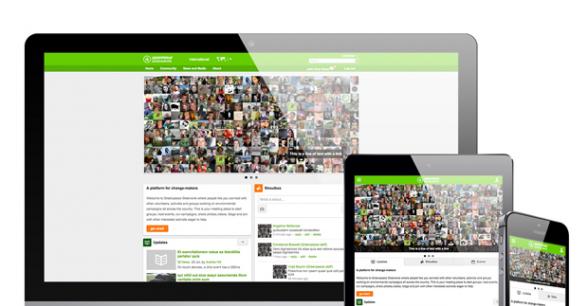 Completed Drupal site or project URL: https://greenwire.greenpeace.org/An international community for a greener future
Completed Drupal site or project URL: https://greenwire.greenpeace.org/An international community for a greener future
Nalini lives in a small city in India. To save money, all school books and student papers are copied or printed at the local print shop. Nalini is immensely annoyed with her classmates when they choose to print on a single side of paper. If everyone used both sides, she reasons, it would reduce their paper use by half. Nalini sends a message to Greenpeace International through Facebook: "I have an idea for a campaign you should run!"
Greenpeace International is an worldwide independent nonprofit organisation that aims to protect the environment and promote world peace. Originally founded in 1971, the organisation is now active in 44 countries and has 2.8 million supporters. With nearly 2 million Facebook likes and millions of site visitors worldwide, Greenpeace International receives suggestions like Nalini’s thousands of times per year, and because they simply can’t take on every new campaign idea, they wanted to find a way to empower its supporters to run their own campaigns, in their own communities.
In addition, Greenpeace International already had an active volunteer base of 20,000 volunteers, organised in about 400 local groups - each local group, or national volunteer network, had it’s own management and communication tools - a true global volunteering ‘database’ was non-existent, with the data instead spread across lots of individual spreadsheets and google-docs, making it hard to track and measure.
Challenges like these spurred Greenpeace International to create Greenpeace Greenwire, its own online community for employees and volunteers. It’s a meeting place where people can connect with other volunteers, activists and groups working on environmental campaigns in their country. When Greenpeace Greenwire rolls out to more offices, it will allow international connections too.
As well as helping activists find and participate in Greenpeace-led volunteer groups and events, Greenpeace Greenwire lets users create their own events and organize their own activities. Users can start groups, host events, run campaigns, share photos and videos, and write blogs.
Greenpeace Greenwire is a unique project in that it serves a worldwide community - so it needs to be able to scale up to hundreds of thousands of global users - but it also serves each element of that community’s specific set of needs. Flexibility is another key element of the project: allowing users to have different roles in different domains for national and regional offices, and also allowing for flexibility regarding which languages each user could choose. It was also crucial that each user feel comfortable providing their personal data in order to take full advantage of the Greenpeace Greenwire community, but on the other hand, the data must be kept secure and limited only to certain authorized users.

Jonathan Brown: Drupal / Bitcoin BIP 70 / PKI certificates
Previously: Update on Drupal / Bitcoin Payment Protocol (BIP 70) integration
BIP 70 provides a mechanism so that a customer can be sure that they are sending a Bitcoin payment to the correct place. Before BIP 70, the customer would simply be presented with a Bitcoin address to send the amount to. This address could potentially be tampered with so the funds get sent to someone else. It is also not very user-friendly to be sending money to a random collection of letters and numbers.
Now public key infrastructure (PKI) is used to present the customer with cryptographic proof that they are making the correct payment. The payment information that the Bitcoin wallet receives is supplied with a certificate and is digitally signed. The wallet can then present a "human-readable, secure payment destination" to the customer, i.e. the name of the company or a verified email address.
This functionality is now implemented in Coin Tools.
To start using it you need to obtain a certificate. The easiest way to do this is to create a free account at StartSSL. Once they have verified that you own your email address they will put a certificate to this effect into your web browser.
You need to extract this certificate (and private key). Here is how to do it using Firefox, but other browsers are similar. First you need to view your certificates.

Then backup the certificate for your email address provided by StartCom Ltd.

Make sure you save the file with .p12 extension, i.e. jbrown@bluedroplet.com.p12 - P12 is an "archive file format for storing cryptographic objects like private keys and certificates." You will be prompted for a password to encrypt this file.

Next you need to extract your certificate and public key from this file like so:
openssl pkcs12 -in jbrown@bluedroplet.com.p12 -clcerts -nokeys -out publicCert.pemopenssl pkcs12 -in jbrown@bluedroplet.com.p12 -nocerts -out privateKey.pem
Each of these commands will require you to enter the password you encrypted the P12 file with. When extracting the private key you must provide a passphrase it should be encrypted with.
Next you need to add the certificate to your payment type (or create a new one). With the latest version of Coin Tools 8.x-1.x there are additional fields on the payment type form for this. Paste the contents of publicCert.pem into the "Certificate" field.

And paste the contents of privateKey.pem into the "Private key" field. Select "Private key is encrypted" and enter the passphrase you encrypted it with.

When making a payment, the customer's wallet will now display the certificate's Common Name. In this case it is a verified email address.


a-fro.com: Ansible and Drupal Development - Part 2
In part 1 of this tutorial, we covered how to configure and use Ansible for local Drupal development. If you didn't have a chance to read that article, you can download my fork of Jeff Geerling's Drupal Dev VM to see the final, working version from part 1. In this article, we'll be switching things up quite a bit as we take a closer look at the 2nd three requirements, namely:
Mon, 11/03/2014 - 07:00 aaronDrupal Aid: How to quickly add SSL to your Drupal Site
Something that new Drupalers struggle with is getting their site secured with SSL, the little lock in the browser or https://. Their first reaction is, “There has to be a module for that” and there are a few modules for getting your site HTTPS friendly, but there is a much easier solution. Read on to find out how to do it simply through your .htaccess file.
Blue Drop Shop: Update: Drupal Camp A/V Kit REBOOT!
In my initial test of a new session recording kit, some records were lost due to lack of audio. Also, the test setup used powered lav mics, which don't fly too well with multiple presenters.
As a follow up, I tested the Zoom H2N digital voice recorder because it just so happens to have a line out jack. So the question was whether that line out would be compatible with the HD PVR for audio. I'm happy to report that it is!
This is fantastic news for many reasons:
- Co-presenters or panels: Standing several feet away from the unit for the test resulted in great sound quality
- No microphone cords: Speakers are free to roam, if that is their style
- Redundancy: If the voice recorder is powered and hooked up correctly, the PVR will spit out a finished MP4, but should that audio fail for any reason, there will be a backup record on an SD card
At $160, the recorder definitely costs more than the original lav mic tested at DrupalCamp Fox Valley. With the suggested accessories (A/C power, tripod, wired remote, case, 32 MB SD Card, audio cable) the audio component comes up to about $225. This brings the total kit cost to just approximately $425 per room, which should accept a full day of recording and accommodate most laptops.
I'll be attending BADCamp and plan to bring the full kit with me, if anyone wants to check it out. Hell, if I get the chance, I will try to test it in the wild. Next steps are testing dongles for various portable devices, as well as contacting the Drupal Association to see what is needed to make these available for camps.
Huzzah!
Tags:Open Source Training: 7 Things to Know about the Drupal Security Issue
 By now you've probably heard about the extremely serious Drupal security issue from mid-October.
By now you've probably heard about the extremely serious Drupal security issue from mid-October.
The Drupal security team issued a new warning two weeks later that, if possible, escalated the severity of the issue.
Here's an overview of the issue and its impact.
