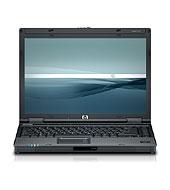
After a few months of using the HP 6910p notebook, I am ready to share my thoughts on it.
This is the first new notebook I bought for myself. For many years, I favoured custom-built desktop PCs and bought only a few second-hand notebooks for family members. One reason of my despise for new notebooks was the inevitable Microsoft tax. This time, I went against my own principles, because this Vista-equipped notebook was selling for half of its market price. So, I am now an owner of an unused Windows license, and you bet I am not proud of it.
Back to the notebook, this is a 14.1" wide-screen machine, which I believe to be the ideal notebook size. The width is just enough to fit a full-sized keyboard, but it is still quite portable and weights just 2 kg.
The case is well-build and feels very solid, although it occasionnally cracks under the right hand while typing. The notebook has four big rubber legs under the case that are supposed to stabilize it, but they elevate the case over the table so much that it resonates with each keystroke when sitting on a wooden table, so I always put a mousepad or a thin magazine under it.
I have a matte 1280x800 screen, it is ok for programming but the brightness and colours are much worse than those of a 14.1" Dell Vostro 1400 which costs one third of the price of an HP 6910p.
The maximum battery life I could get is 3 hours, which is really a shame for a traveler's notebook. Moreover, HP provides only one battery type for this notebook, so there is no way to improve the battery life by buying a bigger battery.
HP recently introduced the so-called DuraKeys technology, which is essentially a rubberised coating on the keys. It is supposed to protect the keys from wearing off. That is, you are guaranteed that the keys will not look "shiny" and inscriptions will not wear off after a year of intensive use. Unfortunately, the same DuraKeys coating makes for the worst ever tactile impressions I had while using a notebook. The keys are wacky and feel like rubber balls rather than little stones under your hand. Fortunately, there is little flex, and overall, the keyboard would be as good as on ThinkPads, if they just could get rid of this DuraKeys coating.
