 Three days ago, I got my hands on the HTC Trophy 7 running Windows Phone 7. Until now, I played occasionally with Android, but never used a smartphone.
Three days ago, I got my hands on the HTC Trophy 7 running Windows Phone 7. Until now, I played occasionally with Android, but never used a smartphone.
Here's a list of things I'd like to do on the smartphone:
- Transfer the contacts from the old Nokia phone
- Listen to music and audio books from the local collection
- Read books from Flibusta
In the process, I'd rather not to reveal too much personal information to Microsoft. The wishlist looks simple, huh? Let's see what I managed to do.
Transfer the contacts from the old Nokia phone
 I approached the contacts synchronisation in a stupid way, I agree. Knowing that the smartphone is a powerful Windows computer which can probably do whatever a desktop does, I exported the contacts using the Nokia PC Suite to a vCards file, and started looking for ways to import them into my Windows phone . It turned out that it is impossible. A workaround would be to import the contacts into the Google account or the Windows Live ID account using another smartphone, and then to log in under from the same account from the new phone, but I had no smartphone previously, and wanted to avoid sharing the contacts on Windows Live ID, anyway.
I approached the contacts synchronisation in a stupid way, I agree. Knowing that the smartphone is a powerful Windows computer which can probably do whatever a desktop does, I exported the contacts using the Nokia PC Suite to a vCards file, and started looking for ways to import them into my Windows phone . It turned out that it is impossible. A workaround would be to import the contacts into the Google account or the Windows Live ID account using another smartphone, and then to log in under from the same account from the new phone, but I had no smartphone previously, and wanted to avoid sharing the contacts on Windows Live ID, anyway.
Luckily, my old Nokia phone could export all the contacts to the SIM card, so I just ended up doing that, and imported the contacts from SIM on the Windows phone. I lost some extra fields that existed on the Nokia phone, but that was not substantial. I remember importing contacts from an old Nokia phone to an Android phone a few months ago. Android suggested to connect to the Nokia phone via Bluetooth and transferred all the contacts wirelessly, after pairing the devices. It took me 5 minutes back then, well over 1 hour now.
Verdict: importing contacts is hard and you are likely to loose bits of information in the process.
Listen to music and audio books from the local collection
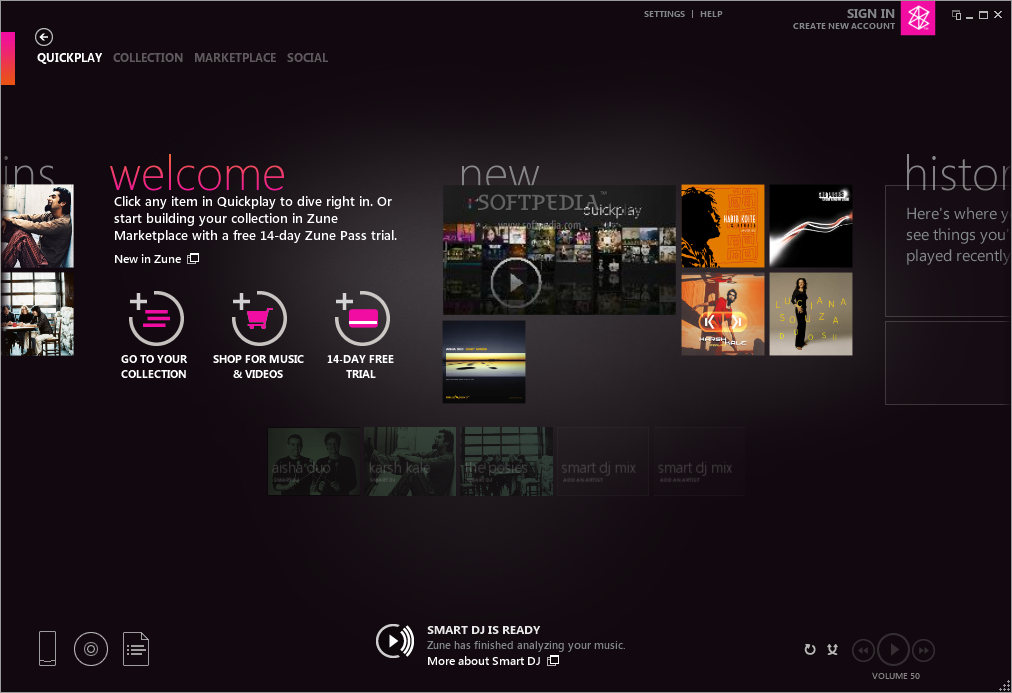 It did not come as a surprise that Windows Phone 7 enforces Zune, a Microsoft counterpart of iTunes to copy files to the phone. I have no clue what iTunes looks like, but the UI of Zune is fairly basic. I could index my audio collection, but navigating it turned out to be close to impossible. I never cared about the correctness of the tags, so the files came out ugly in Zune. There was apparently no way to navigate the collection using the file hierarchy, as I used to do, so locating the music turned out to be painfully difficult. Some of my mp3s still have tags ID3v1 tags in windows-cp1251 encoding, which Zune displayed with question marks.
It did not come as a surprise that Windows Phone 7 enforces Zune, a Microsoft counterpart of iTunes to copy files to the phone. I have no clue what iTunes looks like, but the UI of Zune is fairly basic. I could index my audio collection, but navigating it turned out to be close to impossible. I never cared about the correctness of the tags, so the files came out ugly in Zune. There was apparently no way to navigate the collection using the file hierarchy, as I used to do, so locating the music turned out to be painfully difficult. Some of my mp3s still have tags ID3v1 tags in windows-cp1251 encoding, which Zune displayed with question marks.
Oh, just a side note. After I connected my phone to the PC and started Zune, it asked for an update, then took 15 min to do the update, rebooting the phone along the way, then asked for another update-reboot-wait cycle. I did not wait for the last update to end and went for a sleep. Luckily, the update did not ask questions and I had an updated phone in the morning.
Verdict: barely usable unless you kept your ID3v2 (not ID3v1!) tags in perfect order. No way to navigate the file structure from Zune.
Read books from Flibusta
 Flibusta provides downloadable texts in .fb2, .epub or .mobi formats. The Windows Phone 7 Marketplace is tiny compared to Google market, but I found one free ebook reader called Freda that is able to read .epub files. Buried down in the UI ofr Freda, there is a Website page that allows to paste an URL in the text box. The same page also embeds Internet Explorer. I figured that the text box shall be used to download .epub document to the device. However, pasting a url to an .epub file distributed by Flibusta did not work. I tried another ebook reader, called iSilo. It was a very usable and feature-rich program on my old Palm TT, but it could not open my .epub file either.
Flibusta provides downloadable texts in .fb2, .epub or .mobi formats. The Windows Phone 7 Marketplace is tiny compared to Google market, but I found one free ebook reader called Freda that is able to read .epub files. Buried down in the UI ofr Freda, there is a Website page that allows to paste an URL in the text box. The same page also embeds Internet Explorer. I figured that the text box shall be used to download .epub document to the device. However, pasting a url to an .epub file distributed by Flibusta did not work. I tried another ebook reader, called iSilo. It was a very usable and feature-rich program on my old Palm TT, but it could not open my .epub file either.
An inspection of the HTTP session between the browser and Flibusta allowed to pinpoint a problem. Flibusta issues two HTTP 302 redirects: one to insure that the .fb2 document is converted to .epub and the other to compresses the .epub document, if needed. The Internet Explorer used in Windows Phone 7 did not want to follow the redirects, but typing manually the url given in the last redirect in the Freda search box worked.
Verdict: Epic failure. I had to use my software engineering skills before I understood how to download an ebook to the phone, and that was a real pain.
Bonus: Privacy considerations
Just like Android, Windows Phone 7 is less usable if you do not log in with you Windows Live ID. You can not get to the Marketplace, you can not go to XBox Live, etc. Once you log in, all your contacts are synchronized with the Windows Live ID, and you will be able to remotely activate Location services for your phone and track its location, block it or reset it to factory defaults. If the phone is provided by an employer, the employer can order a reset of your phone to factory defaults at any time via a corporate account web interface. I did not try the GPS navigation yet, but it apparently requires to enable Location services in order to operate.
I read the Windows® Phone 7 Privacy Statement and is clearly wins over the Android Privacy Policy. The later is way too generic, while the Windows® Phone 7 Privacy Statement covers real-world use-cases and provides useful information to customers.
Verdict: Slightly better than the other two vendors.
